Why Sticky Session on Sitecore Content Authoring
Sat Dec 15, 2018 in Development , Sitecore using tags StickySession , Sitecore , InProc , SessionStateWhy have to use InProc session state on Sitecore Content Authoring
A note on why InProc session state & sticky sessions must be used for Sitecore Content Authoring. The official Sitecore documentation was mentioning that Content Authoring could use a shared session state provider, but after testing, and being in contact with Sitecore support this documentation was update to reflect reality at the moment.
https://kb.sitecore.net/articles/860809
Bad Practice to use Sticky Sessions
A quick intro on why Sticky Sessions are bad. https://docs.microsoft.com/en-us/azure/architecture/guide/design-principles/scale-out
Avoid instance stickiness. Stickiness, or session affinity, is when requests from the same client are always routed to the same server. Stickiness limits the application’s ability to scale out. For example, traffic from a high-volume user will not be distributed across instances. Causes of stickiness include storing session state in memory, and using machine-specific keys for encryption. Make sure that any instance can handle any request.
Depending on your routing mechanism, you may also find that your distribution of load across your servers is uneven. With one server being overworked, and other servers being underutilised.
E.g. if you reboot a server, everyone is going to lose their session, and fail over to another server. Then when the server comes back up, new sessions to be routed to the under utilised server, but those previous sessions have been stacked onto another machine.
Or if you use sticky sessions via IP address, and lots of people work in the same office, all of that office will be allocated to the same machine.

Redis provider network stability
The Stack Exchange redis session state provider at the time often had network stability issues, particularly on Azure Redis (TLS)
https://github.com/StackExchange/StackExchange.Redis/issues/871
Version 2 has since been released, which would be worth testing to see how much this has improved the issue.
Too much data being put into Session state
However, another issue which couldn’t be solved, was that too much data was being stored in session state.
- 228534 - Jsnlog entries spam session storage
- 228355 - Validation related objects spam session storage
The JsnLog entries can be disabled by changing \App_Config\Include\Sitecore.JSNLog.config <jsnlog enabled=“false”
For validation though, there is no easy work around. You can disable the validation bar - so no new validation messages are loaded with each Content Editor refresh. But new objects will be added if Validation is triggered manually.
ASP.NET WebForms Legacy
And this is on top of the Content Editor still using WebForms with ViewState and ControlState needing to be stored to a shared medium, which may as well also be Redis is using a Redis session state provider. (Although a Database is another option if you have spare DTUs, why not be consistent)
Redis is designed for small objects
Redis Server and StackExchange.Redis are optimized for many small requests rather than fewer large requests. Splitting your data into smaller chunks may improve things here
A large session state, viewstate, control state isn’t going to help.

Summary
Ultimately right now, to have more than once Content Authoring server, you have to use Sticky Sessions and InProc session state.
Looking forward to a future version of Sitecore allowing to get away from Sticky Sessions on Content Authoring, either by reducing the amount of data needed in Session Storage, or getting away from Viewstate & ControlState - perhaps with Sitecore Horizon the new editor built in Angular.
Zero down time for Delivery & Authoring
Sat Dec 15, 2018 in Development , Sitecore using tags Downtime , Sitecore , BlueGreen , ContentFreezeZero down time for Delivery & Authoring
A lot of people talk about zero downtime, but normally just in the context of Content Delivery. Either with Azure PAAS websites and swapping slots, or using Azure Traffic Manager to switch over to a different load balancer/set of VMs.
However one of my colleagues found this article, to achieve Zero* downtime for Content Authoring.
https://sitecorepocs.blogspot.com/2016/06/sitecore-zero-downtime-deployments.html
*Or as near to Zero as possible as the users Session state will expire, as Sitecore requires InProc session state provider on Content Authoring.

I brought up in the sitecore discussion club slack channel that this is an area would like to discuss further, as trying to schedule deployments out of hours isn’t great for those who are doing the deployment, and disruptive to the editors who are trying to enter content.
And was put in touch on Slack with the author.
Also at the last Sitecore Discussion club (http://sitecore.events/), the author of this article was there, and presented this idea to the group.
It was interesting to hear that this was created to avoid getting up early to deploy before the authors were in, and that has been used in production, so the idea works.
Although the architecture in the original post was for two websites running on a single machine, and using Lucene indexes, and MSMQ.
There is no reason this can’t be updated to use Azure Message Queue, two independent complete stacks (Content Delivery, Content Authoring, SolrCloud).
At the group we also discussed some of the limitations/ideas
- rollbacks, as it stands would want to be confident before switching over, as no way without data loss to roll back. Unless add a similar queue going in reverse. Although hopefully with enough testing rollbacks shouldn’t be a frequent occurrence, so might be acceptable.
- transformation layer, say a field had been renamed, a layer between deserializing the message, and applying it to sitecore, would allow the message to be intercepted and updated to the new deployments expected format.
- recording content editoring activity like this, could provide a way to record/replay content authoring activities to simulate authoring load in a test environment.
It’s an idea worth exploring further, more updates as we try this out ourselves.
What Is Wrong With the Link Database
Tue Nov 20, 2018 in Development , Sitecore using tags LinkDB , Sitecore , Speed , DTUSitecore (Fast) Queries
There’s quite a few blog posts on avoiding using (fast) Sitecore queries on Content Delivery.
- https://blog.rauljimenez.co.uk/not-so-fast/
- https://intothecloud.blog/2018/10/21/It-s-time-to-put-fast-query-to-rest/
- https://blog.coates.dk/2014/11/19/sitecore-fast-query-syntax-can-kill-your-sql-server-or-website/
- http://intothecore.cassidy.dk/2016/05/sitecore-decennial-series-2-dont.html
Summary Fast always goes to the database, and even a normal Sitecore query can go from being a slow page, to bringing your site to it’s knees if that page is hit frequently enough.
I’ve had experience of this on inheriting a solution which would do three sitecore queries on a page load for calendar events, for items within a folder. Normally the page would load within a few seconds, not great but usable. However when a search engine got onto the page, and decided to crawl through the calendar navigation links, which are effectively infinite, the execution time grew and grew.
Until the page wouldn’t load in a couple of mins, .net thread pool limits were reached, and the site was effectively down.
The quick fix was to prevent these pages from being indexed, as well as indicate not to follow the calendar links forever.
The longer term fix was to switch to Content Search, using an index to load the content, to speed the page up (as well as keeping the indicators not to follow the infinite links).
(Of course using Sitecore Query for a few sub items, or getting an item by id is acceptable, but never Fast)
Link Database
So onto the topic of this post, the Link Database certainly has it’s place, finding references/referrers of items for one on Content Authoring being it’s primary usage.
There are some considerations before you start adding a dependency to the Links database in your code. (Hint, use Content Search were possible).
The Links Database, is more of a table which used to reside in the Core database by default until Sitecore 9, and then was moved to the Web database ahead of removing the dependency on the Core database.
We switched back to using the Core database to store the links again for reason I’ll come to shortly.
Scaling Limitation?
If you work in a Scaled environment though, you may have more than one Web or Core database. There can be only one link database(Table) maintained though. So in a multi-region scaled environment, you’ll be travelling across regions to the database with the maintained link database.
Now it might be with database replication that this problem gets resolved, and other regions can query a read only copy of a replicated database which contains the Link Database(table).
However we are avoiding using the Link Database on content delivery so we don’t encounter any scalability issues.
Rebuild Speed
Rebuilding the Link Database occurs in serial (one Databases links after the next get rebuilt in serial) and takes a long time. E.g, 8+ Hours. I understand from Sitecore support there are some experimental patches to speed up making the index rebuild faster/rebuild it in parallel, so far haven’t got around to trying these, but possibly an avenue worth pursuing.
Deadlocks
I understand the situation used to be worse before Sitecore 7.1, were selects didn’t use the nolock hint, but still regularly see deadlocks on this table in production even on Sitecore 9.
SQL Server transaction deadlocks related to the link database could occur when multiple threads were creating and moving items concurrently, for example, when the threads created items that were stored in item buckets. This has been fixed by changing the GetReferrers(Item, ID) method in the SqlLinkDatabase class so that it uses WITH NOLOCK when reading from the Links table. (401393) 7.1 release notes
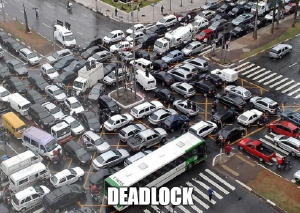
Bad Execution Plan
Sometimes when Sql Server evaluates a query on the Link Database(table), depending on the values being queried, it was deciding to do a TableScan to find an entry. This would get saved as the execution plan, and all the queries would go slower/use up more DTU’s, until the execution plan was discarded.
High DTU usage
We noticed that every publish, there was a DTU spike. We even saw some issues on the live site because of these Bad Execution Plan, combined with these High DTU spikes, on other pages trying to query the same database under load. So something had to be done, other than the immediate increase the DTU limits on the database server, and throw money at the problem.
Disable updating the link database on publish
The following setting cut down the DTU spikes we were seeing on every publish, as we don’t use the Links Database on Content Delivery, was a quick win for us.
Disables incremental updates to the link database during publishing operations as an experimental optimization to speed up publishing (25% on average).
Enabling Parallel Publishing and related optimizations
<setting name="LinkDatabase.UpdateDuringPublish" value="false"/>
Fixing the Bad Execution Plan
It was choosing to do a Table Scan, because unfortunately there was no covering index for the query, because one of the columns is of type “ntext” which prevents it from being part of the index.
Sitecore confirmed that according to MS documentation that ntext will be removed from future versions of Sql Server. So in the future this column type will change.
IMPORTANT! ntext, text, and image data types will be removed in a future version of SQL Server. Avoid using these data types in new development work, and plan to modify applications that currently use them. Use nvarchar(max), varchar(max), and varbinary(max) instead.
So we are currently trying out applying the following change to the Links Database(Table)
ALTER TABLE [Links] ALTER COLUMN TargetPath NVARCHAR(MAX) NOT NULL
GO
CREATE INDEX ndxLinks_SourceItemId_SourceDatabase_ALL ON [Links]
([SourceItemID], [SourceDatabase])
INCLUDE ([SourceLanguage], [SourceVersion], [SourceFieldID], [TargetDatabase], [TargetItemID], [TargetLanguage], [TargetVersion], [TargetPath] )
WITH (ONLINE=ON, SORT_IN_TEMPDB=ON)
And so far doesn’t appear to be causing much overhead to writes, is having the desired affect on preventing a bad execution plan and queries are using the new index, and to review if this has any beneficial impact to the deadlocks.
To update further once released to production/have more feedback. Hopefully these changes will come through in a future update of the sitecore product.
Summary
Be careful before taking a dependency on the Links Database, your architecture in the future if you are planning on moving to a scaled active/active multi region setup might not support it.
If you are using the Links Database on Content Delivery then you won’t have this luxury of being able to turn off this setting to not update the Web links database on publish. If you aren’t using the Links Database, then maybe turn off this feature to save some DTU’s.
If you are also seeing slow queries of the links database/high DTU’s, maybe try out this Sql Schema/Index and test yourself, or wait for this to become part of the sitecore product.
I’d recommend using Sitecore Content Search where possible.